There are times that it makes sense to re-load the Bloodhound’s firmware, usually the need being related to issue resolution. This article shows you how to do this quickly and with ease.
PREREQUISITES:
1) You must be on-site with the Bloodhound – this exercise is not a remote tutorial.
HOW-TO:
1) Watch the face of the Bloodhound and using both hands, press down all eight (8) of the Bloodhound’s buttons for a couple of seconds. If you have done this correctly, you should see some activity on the panel to the effect that it is loading up the new firmware.
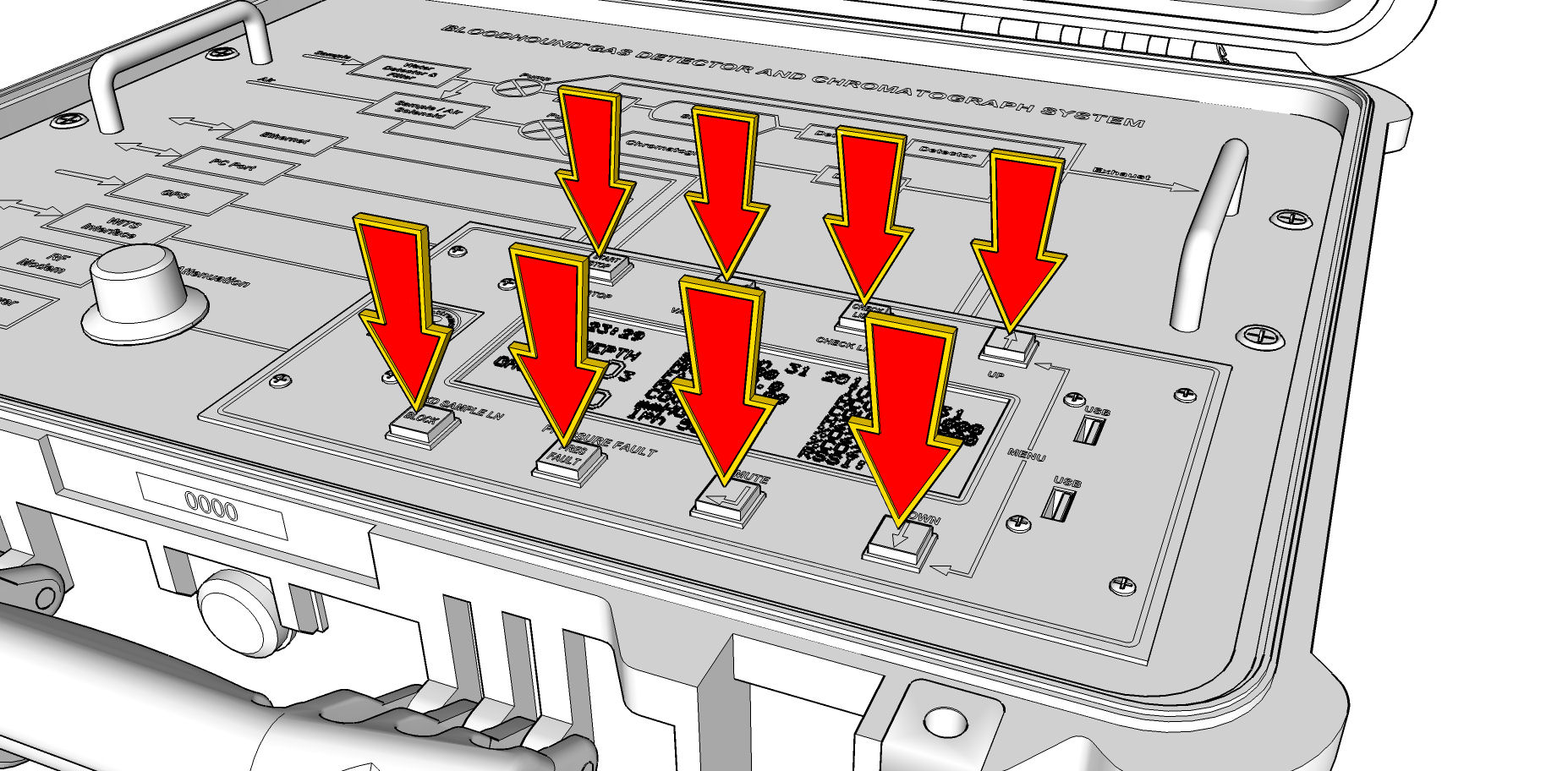
2) Wait for the process to complete (this could take up to a minute or so).
3) Once the process has completed, look at the Bloodhound’s display, and make sure that everything looks generally correct.
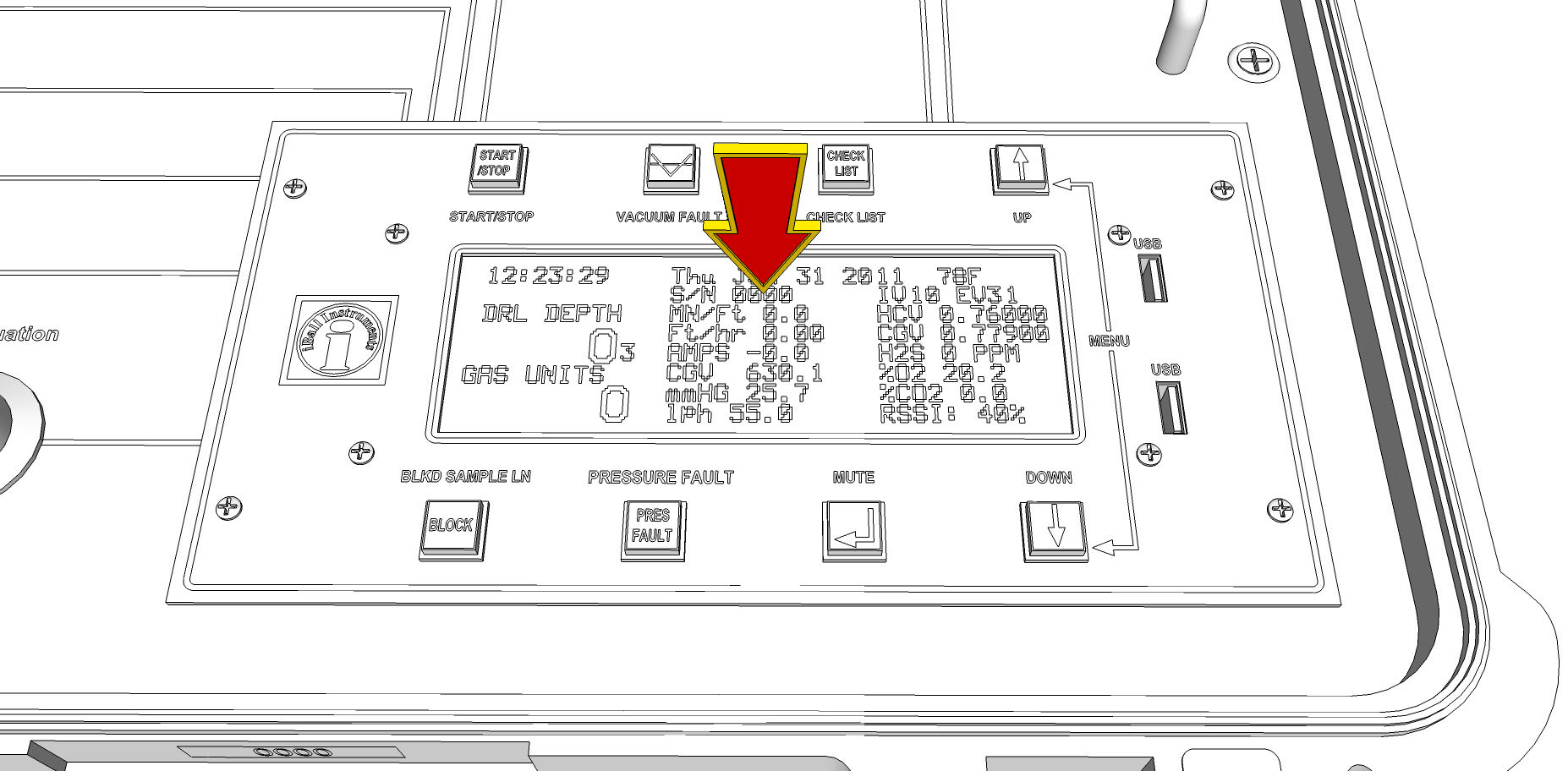
4) OPTIONAL: You may reboot the Bloodhound at this point to ensure it is refreshed with the new firmware, and a fresh boot.
CONGRATULATIONS! You have reloaded the Bloodhound’s Firmware!