How to Download and Install iBall Instruments Real-Time Data Viewer (RTDV)
PREREQUISITES:
1) You need a valid and working Internet connection. Please test this before proceeding.
NOTE: If you have just navigated to and are viewing this article, chances are you have a valid and working Internet connection.
HOW-TO:
1) Open your browser and go to https://iballinst.com/
2) Click on the tripple bars on the upper right hand corner and select “Downloads” you will be directed to the “Downloads” page (as shown below).

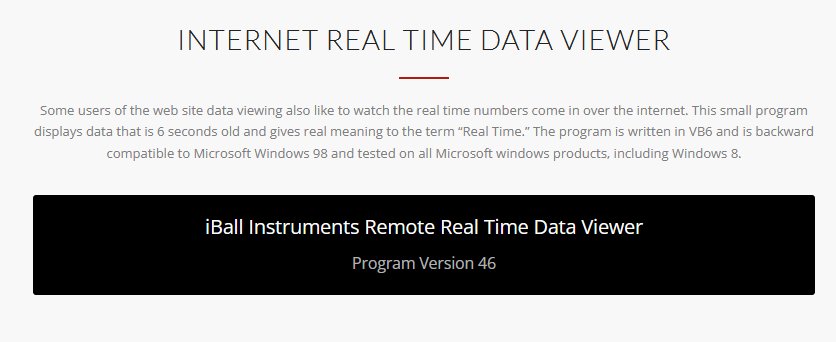
3) In the section titled “INTERNET REAL TIME DATA VIEWER“, click the link at the bottom of this section to download the installation file.
4) Save this file to a location where you can find it (such as the Windows Desktop).
5) Find this file and run it to install the iBall Instruments Real-Time Data Viewer.
NOTE: Depending on your operating system, the best option may be to right-click on it and choose “Run as Administrator”.
6) Verify the install by runing the Real-Time Data Viewer: either
a) Double-click on the Desktop Shortcut called “iball_real_time_data” that was created when you installed the programs, or
b) Run it via the Windows Start Menu (Start–>All Programs–>iBall Instruments–>iBall Real Time Data Viewer).
Congratulations! You have downloaded and installed iBall Instruments Gas Chart Software.